Since this site is built using Jekyll, it’s handy to have some documentation here about how things work. I’m hopeful that once I get the structure of this site built out, I can focus on writing.
This post might also serve as a playground for seeing how I can build better posts.
Date Formatting
Dates are formatted in Ruby using strftime. For example, when I wrote this, it was Wednesday, January 26, 2022. That date was inserted into the current page using:
page.date | date: "%A, %B %d, %Y"Other languages–such as C, Python, and PHP–also use this format.
Syntax Highlighting
This is the biggest attraction I have to using Jekyll. The syntax highlighting built into WordPress grew frustrating to use. Jekyll uses Rouge which has wide language support. For example, here’s an assembly program:
1
2
3
4
5
6
7
8
9
10
11
12
13
14
15
16
17
18
19
20
21
22
23
24
25
26
27
28
29
30
31
processor 6502
seg code
org $F000 ; Define the code origin at $F000
Start:
sei ; Disable interrupts
cld ; Disable the BCD decimal math mode
ldx #$FF ; Loads the X register with #$FF
txs ; Transfer the X register to the (S)tack pointer
;;;;;;;;;;;;;;;;;;;;;;;;;;;;;;;;;;;;;;;;;;;;;;;;;;;;;;;;;;;;;;;;;;;;;;;;;;;;;;;;
; Clear the Page Zero region ($00 to $FF)
; Meaning the entire RAM and also the entire TIA registers
;;;;;;;;;;;;;;;;;;;;;;;;;;;;;;;;;;;;;;;;;;;;;;;;;;;;;;;;;;;;;;;;;;;;;;;;;;;;;;;;
lda #0 ; A = 0
tax ; X = A
MemLoop:
dex ; X--
sta $0,X ; Store the value of A inside memory address $0 + X
bne MemLoop ; Loop until X is equal to zero (z-flag is set)
Spin:
jmp Spin ; Loop forever
;;;;;;;;;;;;;;;;;;;;;;;;;;;;;;;;;;;;;;;;;;;;;;;;;;;;;;;;;;;;;;;;;;;;;;;;;;;;;;;;
; Fill the ROM size to exactly 4KB
;;;;;;;;;;;;;;;;;;;;;;;;;;;;;;;;;;;;;;;;;;;;;;;;;;;;;;;;;;;;;;;;;;;;;;;;;;;;;;;;
org $FFFC
.word Start ; Reset vector at $FFFC (where the program starts)
.word Start ; Interrupt vector at $FFFE (unused in the VCS)
Inline Images
I write a lot of posts that need some sort of explanatory picture. Such as:
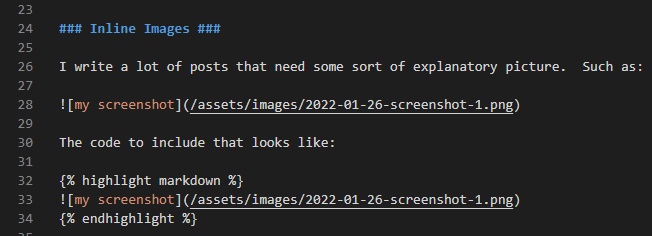 A screenshot of Visual Studio Code
A screenshot of Visual Studio Code
The code to include that looks like:
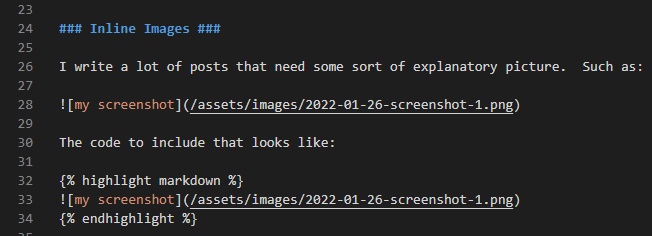
*A screenshot of Visual Studio Code*A caption is added to the picture by putting emphasis on the text.
