My company uses Dropbox to share project documentation, but I find it difficult to find anything when our project directory template has 31 folders that are almost always empty. The web interface for Dropbox is cumbersome to navigate, too.
I’ve found that using the tree command works pretty well to quickly find folders that contain actual files. Then I can ignore the empty ones.
First, I figure out which folder I want to explore in Dropbox. Then, I right-click and select Open in Terminal from the context menu.
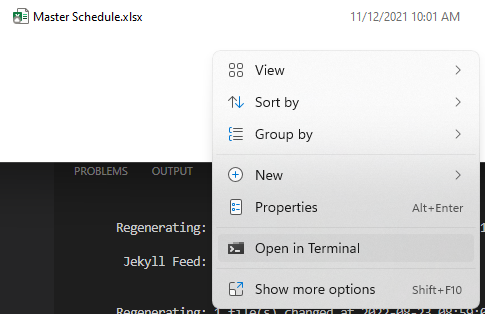 Right-click for the context menu in Windows 11 Explorer
Right-click for the context menu in Windows 11 Explorer
In the Terminal window, I type:
>tree /f /a
Folder PATH listing for volume OS
Volume serial number is xxxx-xxxx
C:.
| External Kick Off Template v.4.docx
| Internal Kick Off Template v.4.docx
| Kick Off Template v.1.docx
| Project Tracker template.xlsx
|
+---AV Updates
+---Billing
+---BOMs
| Internal_BOM_V02.xlsx
|
+---CAD Files
| | CAFE - Video Wall Elevation.pdf
| | Cafe Lobby_03.15.2022.pdf
| | Cafe_Phase1_V01.pdf
| |
| +---Floor Plans
| | \---01042022 TS800_RCP
| | | A3.1 RCP 1st Floor Overall-Neww.dwg
| | | A3.1 RCP 1st Floor Overall-Neww.txt
| | | A3.1A 1st Floor Reflected Ceiling Southside - Neww.dwg
| | | A3.1B 1st Floor Reflected Ceiling Northside - Neww.dwg
| | | A3.2 RCP Overall Plan - Neww.dwg
| | | TS-BB_1st Floor.dwg
| | |
| | +---PlotCfgs
| | | DWG To PDF.pc3
| | |
| | \---Textures
| | Concrete.Cast-In-Place.Exposed Aggregate.Coarse.jpg
| | Concrete.Cast-In-Place.Flat.Grey.1.jpg
| | Concrete.Precast Structural Concrete.Smooth.jpg
| | Finishes.Gypsum Board.Painted.White.jpg
| | Finishes.Metal Framing Systems.Furring.jpg
| | Finishes.Metal Framing Systems.Stud.jpg
| | Finishes.Painting.Paint.Bump.jpg
| | Masonry.Unit Masonry.Brick.Modular.Running.jpg
| | Masonry.Unit Masonry.CMU.Stretcher.Running.jpg
| | Metals.Metal Fabrications.Metal Stairs.Galvanized.jpg
| | Metals.Ornamental Metals.Stainless.Satin.bump.jpg
| | Metals.Ornamental Metals.Stainless.Satin.jpg
| | Sitework.Paving - Surfacing.Asphalt.bump.jpg
| | Sitework.Paving - Surfacing.Asphalt.jpg
| | Sitework.Planting.Grass.Short.jpg
| | Sitework.Planting.Grass.Thick.jpg
| | Sitework.Planting.Gravel.Crushed.jpg
| | Sitework.Planting.Gravel.Mixed.jpg
| | Sitework.Planting.Sand.jpg
| | Sitework.Planting.Soil.jpg
| |
| +---Old
| | Cafe Lobby_01.14.2022.pdf
| | Cafe Lobby_03.10.2022 2.pdf
| | Cafe Lobby_03.10.2022.pdf
| | Cafe Lobby_03.14.2022.pdf
| |
| \---Redlines
+---Change Orders
| QSL Quote_CO#1.pdf
|
+---Close Out
+---COI
+---Contacts
+---Deliverables
+---Emails
+---Field Status Reports
| Field Production Status Report v1.0.docx
|
+---Installation Files
+---Licensing
+---Meeting Notes
+---Network
+---Pictures
+---Programming
+---Project Management
| Planar - Silver Installation Site Doc - 3x3 MX55M copy.pdf
|
+---Punch Lists
| VCU Project Punch List Template v1.xlsx
|
+---Purchasing
| | PROCURE-Cafe.xlsx
| | Silver Installation Site Doc - 3x3 MX55M copy_Signed.pdf
| | VQ-Planar-3x3 MX55M_V1.pdf
| |
| \---Planar
| weekend work_V1 - Signed - 02-25-22.pdf
|
+---RFIs and Bulletins
| Project Tracker Template v.4.xlsx
|
+---RMAs
+---Sales
| PO-Signed-QSL Quote - Cafe - 09.17.21_TK.pdf
| QSL Quote - Cafe - 09.17.21.pdf
|
+---Schedules
+---Serial Number - Assets
+---Shipments
+---Sign Off
| Customer Sign-off Document Basic Display or unit.docx
| Customer Sign-off Document Template w punch.docx
| Customer Sign-off Document Template.docx
| How to Contact VC Supprt v2 8.27.18.pdf
| SERVICE LEVEL AGREEMENT 2018.pdf
| VC Install Acceptance Short v1.docx
|
+---SOWs
+---Stinky Parts
\---Warranty
Statement of Warranty Template.docxThis lets me see that most of the files in this particular directory are CAD textures and some PDFs. I wish there was a way to do this same view using Windows Explorer.
